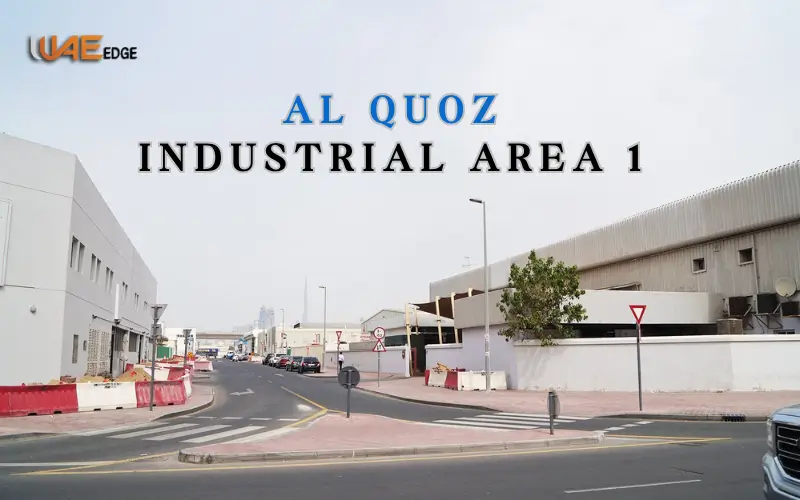Introduction — A Smarter Way to Pay with Etisalat Quick Pay
Etisalat by e& remains the UAE telecom innovation leader in 2025. Blazing-fast 5G, digital wallets, or other achievements in this list are only part of the objective of Etisalat: to make connectivity effortless.
Among its most famous applications is the Etisalat Quick Pay, which is a 24/7 online payment system without a log-in, allowing both prepaid and postpaid users to pay their bills, recharge mobile charges, and renew internet plans at any time and place.
It does not matter that you are filling up AED 10 or making a payment to a corporate account worth thousands; in either case, Quick Pay speeds up the transaction and makes it secure and transparent.
What Is Etisalat Quick Pay?
Etisalat Quick Pay is an online payment tool that enables customers to:
- Make bill payments for mobile, internet.
- Data bundles or recharge prepaid lines.
- Send Gift credit to another Etisalat number.
- Make bulk payments for business (Business Quick Pay)
✅ No login required
✅ Immediate activation through SMS and email.
✅ Accepts debit/credit cards, Apple Pay, and bank e-payment gateways.
✅ Works 24/7 across the UAE and abroad
Quick Pay does not have queues and one-click transactions as opposed to the traditional counters or kiosks.
Why Use Quick Pay in 2025
| Advantage | Description |
| Speed | Payments reflect instantly, avoiding service interruptions. |
| Security | Encrypted gateways protect your card and personal data. |
| Convenience | No login, no app download; works on any browser or phone. |
| Flexibility | Recharge any number or bill — prepaid, postpaid, or business. |
| 24/7 Access | Works anytime, including holidays and weekends. |
| Eco-friendly | Fully paperless digital receipts. |
How to Use Etisalat Quick Pay Online
What to do: These are just a few steps that you have to follow and complete your Etisalat payment within minutes.
Step 1 — Visit Official Etisalat Website
Open etisalat.ae and go to Quick Pay on the Payments section.
Step 2 — Enter Your Details
Enter your mobile number, account number, or landline ID.
Step 3 — Choose Payment Type
Choose between paying the bill, recharging, or purchasing g data bundle.
Step 4 — Select Amount & Method
Select a recharge/bill amount and select your method of payment:
- Visa / Mastercard / Debit Card
- Apple Pay / Google Pay
- Bank Transfer (where available)
Step 5 — Confirm Payment
Read the summary and press Pay Now.
You will get SMS and email confirmation of your transaction ID in a few seconds.
Trick: You should always keep your electronic receipt or transaction number handy.
Pay Using the Etisalat App
In the case of users who like the mobile path, the My Etisalat UAE App will provide the same level of functionality with additional features.
How to pay via App:
- Get my Etisalat UAE in the Play Store or App Store.
- Sign in (or bypass log-in to use the Quick Pay option).
- Tap “Billing & Payments.”
- Enter your number and amount.
- Select card or wallet method.
- Confirm payment- instant confirmation.
Extra benefits:
- Securely store several cards.
- Set up automatic payment of bills.
- Track full payment history.
Etisalat Business Quick Pay
Businesses can find it very easy to manage their telecom bills using Business Quick Pay, a web interface where they can:
- Massive transactions on various corporate numbers.
- Monthly reporting and invoices that are centralized.
- Automatically integrates with accounting systems.
This is important to the UAE business can be seen to depend on 24/7 connectivity as it is time-saving and can avoid the loss of payments.
Etisalat Payment Channels 2025
| Method | How It Works | Processing Time | Fees |
| Quick Pay (Website) | Pay via browser using card | Instant | Free |
| My Etisalat App | Mobile app payment | Instant | Free |
| Kiosks | Self-service machines in malls & metro stations | Instant | Free / Cash accepted |
| ATM | Select “Bill Payment → Etisalat” | Instant | Bank charges may apply |
| Phone Payment | Call 101 and follow IVR instructions | Instant | Free |
| AutoPay | Scheduled recurring payments | Automatic on due date | Free |
Recharge Etisalat Prepaid or Data Plans
Quick Pay helps in immediate prepaid top-ups and data bundle top-ups.
For Prepaid Recharge:
- Visit the Quick Pay page.
- Enter prepaid number.
- Select recharge amount (AED 5–500).
- Pay & confirm
For Data Bundles:
- Daily Data — 100 MB to 1 GB
- Weekly Data — 1 GB to 5 GB
- Monthly Data — 10 GB to Unlimited
The activation of your plan will send you an SMS immediately.
How to Pay Internet or eLife Bills
- Go to Quick Pay on etisalat.ae.
- Choose “Home Internet / eLife.”
- Type the invoice account number.
- Enter bill amount → Pay Now.
- Get immediate confirmation and reception.
🧾: Tip: To renew your home insurance every month, you can also go to the AutoPay option.
Check Your Etisalat Balance & Expiry
| Action | Code / Method |
| Check Prepaid Balance | Dial *121# |
| Check Postpaid Usage | Dial *140# |
| Check Data Balance | Use My Etisalat App → Data Usage |
| Check Account Expiry | Dial *170# or see App Dashboard |
Use Etisalat E-Voucher for Quick Top-Up
In case you have bought an e-voucher, it would be redeemed by calling:
*120*VoucherCode# → Send
Example: *120*123456789012345#
✅ Instant credit ✅ Confirmation SMS.
How to Transfer Etisalat Balance
Keep in touch with them by sending them credit:
Dial -100-MobileNumber-Amount-Send
Example: *100*0501234567*20#
The recipient will receive immediate credit; you will be able to get an SMS confirmation.
Troubleshooting — If Quick Pay Is Not Working
Even the smoothest systems can face issues. Here’s how to fix common problems:
| Issue | Cause | Solution |
| Transaction Failed | Network timeout | Retry after 2 minutes or use the app |
| Card Declined | Bank security limit | Contact the bank / try a different card |
| Payment Not Reflected | Delay in confirmation | Wait up to 15 min → call Etisalat 101 |
| Website Not Loading | Cache issue | Clear browser cache / use incognito |
| Double Charge Suspected | Duplicate click | Check bank SMS; refund auto within 48 h |
💬 Support: Etisalat Customer Care (101) or chat via My Etisalat App.
Etisalat Quick Pay vs Etisalat App vs AutoPay
| Feature | Quick Pay | Etisalat App | AutoPay |
| Login Needed | ❌ No | ✅ Yes | ✅ Yes |
| Platform | Browser (web) | Mobile App | Web / App |
| Best For | One-time payments | Account management | Recurring bills |
| Card Storage | No | Yes | Yes |
| Speed | Instant | Instant | Scheduled |
| Ideal User | Guests/tourists | Regular Etisalat users | Businesses & busy professionals |
Etisalat Quick Pay 2025 — Safety & Security
Etisalat uses:
Payment gateways that have been certified under PCI-DSS.
- SSL encryption on all pages
- OTP SMS Two-factor authentication
- Two-factor authentication (OTP SMS)
Always ensure:
- You’re on the Etisalat.ae domain
- The padlock (🔒) symbol is shown on your browser.
- Do not disclose your OTP to anyone.
Pro Tips for Etisalat Users
- 🧾 Save Receipts — Quick Pay does not require any lo; ins, receipts are your ticket.
- 🔔 Build Reminders — Set calendar reminders to eliminate late charges.
- 💳 Link Multiple Cards -Easily handle family numbers.
- 🎁 Find Promotions — Etisalat will frequently provide discount vouchers for online payments.
- 🌐 Use Safe Wi-Fi -Do not use the public networks when entering card details.
Conclusion — Pay Smart, Stay Connected
Etisalat Quick Pay is the most convenient method of staying at par with the high-speed, edgy UAE, where time is of the essence without having to do the logins or wait in line.
Quick Pay keeps your services running 24/7, whether it be mobile top-ups or eLife renewal, or business bulk payments.
FAQs
Q1. Should I be registered to use Quick Pay?
Nope, Quick Pay does not require a login; you just need to enter your number and pay.
Q2. Does Quick Pay support business accounts?
Yes, the ough Etisalat Business Quick Pay portal.
Q3. Is it possible to pay bills on behalf of another person?
Yes, just need to type in the Etisalat contact number or account ID of the other person.
Q4.Minimum/maximum amount of money I can pay?
Between AED 5 and AED 5, for each transaction (depending on the type of cards).
Q5. Is Quick Pay a secure service beyond the UAE?
Yes, it is working around the world where international cards are connected to Etisalat accounts.
Q6. How do I get a payment receipt?
Following a successful payment, receipts are sent in real time via email.
Q7. What happens in the case I type in a different number?
Call Etisalat support (101) and request assistance before the credit of funds.