Introduction
When using a debit card, card activation is mandatory to ensure that the debit card is safe and operational to withdraw money via the ATM, pay online, and shop in-store. In case you have also been issued a new First Abu Dhabi Bank (FAB) debit card, you can not use it until it is activated. FAB is one of the biggest banks in the UAE, which offers several convenient ways to use your card. I enjoy the FAB Mobile App, internet banking, ATM and phone banking, either way, the process is fast and easy.
We are going to discuss all that you should know about FAB debit card activation, including step-by-step instructions, requirements, troubleshooting tips and security guidance to ensure that your account is secure.
📌 FAB Debit Card Activation Methods
| Activation Method | Steps Involved | Best For | Activation Time |
| FAB Mobile App | Log in → Cards → Select Card → Activate → Set PIN | Smartphone users | Instant |
| Online Banking | Login → Go to Cards → Select Card → Activate → Set PIN | Desktop/Laptop users | Instant to a few minutes |
| FAB ATM | Insert card → Enter details → Select Card Activation → Set PIN | Customers without internet access | Instant |
| Phone Banking (600 52 5500) | Call FAB → Verify details → Request activation | People abroad or without digital access | Few minutes |
Why Do You Have to Open Your FAB Debit Card
It is important to know the use of card activation before getting into the ways of activation:
- Security – Activation is critical in ensuring that the card is attached to the owner and that it is not abused.
- PIN Setup – You have the opportunity to set up or give your 4-digit PIN.
- Full Access: Once enabled, you can withdraw cash via the card, make purchases in physical locations, and also use the card to shop online as well as connect to other digital wallets such as Apple Pay and Google Pay.
- Fraud Prevention– Activation will provide an extra security level as it will verify your identity before using the card.
- Your FAB debit card must not be activated to make transactions.
Must Read: How to Open a FAB Bank Account Online
How to activate FAB Debit Card
FAB is also available in various easy methods of card activation. Depending on your preference, mobile, online, ATM, or customer service, you may select the method that best suits you.
Turn on Using FAB Mobile Banking App
The FAB Mobile App is the quickest and most convenient method of using your debit card.
Steps:
- Install the FAB Mobile Banking App in Google Play or the App Store.
- You are to log in with your registered username and password.
- Go to the Cards section.
- Choose your new debit card from the list.
- Tap Activate Card.
- Set a new secure 4-digit PIN.
- Confirm the activation.
✅ Your card is immediately ready to use.
Mobile App Activation Advantages
- Quick and hassle-free
- There is no need to go to a chain or ATM.
- Choice to control card parameters (block, reset PIN, transactions).
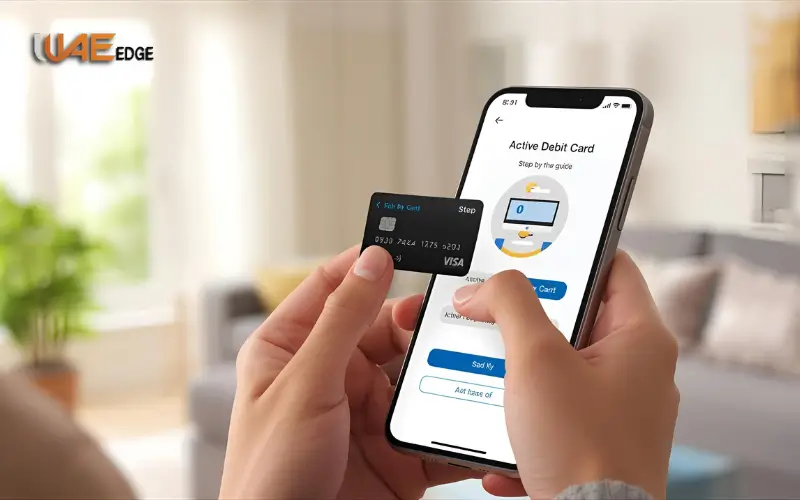
Enabling Your FAB Online Banking
In case you are fond of using a computer, you can enable your FAB debit card by using online banking.
Steps:
- Visit FAB Online Banking portal.
- Enter your User ID and password and log in.
- Go to the Cards section.
- Select your debit card and press activate.
- Enter the information and make your new PIN.
- Confirm the activation.
Online Banking Activation Benefits:
- Available everywhere, even when one is not in the UAE.
- Reliable, as it is based on OTP verification.
- Gives you the ability to take control of numerous cards in a single dashboard.
Activate Through FAB ATM
In case you want to go offline, then without any trouble, you can activate your card at any FAB ATM.
Steps:
- Insert the ATM with your new debit card.
- Key in the account number or Code (temporary PIN).
- ATM Menu Select Card Activation.
- Create your new 4-digit PIN.
- Endorse and finalize the process.
✅ Your card will be activated immediately, and you can make use of it immediately.
Benefits of ATM Activation:
- Instant activation.
- None of the internet or mobile applications is required.
- Easily Fab ATM Balance Check
- Choice of either FAB balance check or taking money on the spot.

Activating FAB Phone Banking
FAB also enables you to use your card through phone banking by dialing their customer service helpline.
Steps:
- Make a call to FAB Customer Care 600 52 5500 (within UAE).
- In the case of international customers, call the country-specific helpline.
- Use the automated IVR system or call the representative.
- Add your card particulars and Emirates ID to check.
- Request card activation.
✅ Your card will automatically be activated.
Why Choose Phone Banking:
- This is ideal in case you are unable to access the app or ATM.
- Do business anywhere in the world.
- Help on request in case of problems.
- FAB Debit Card Activation Requirements.
Before commencing the activation procedure, ensure that you have the following:
- Your FAB debit card.
- Registered mobile number (your account is OTP verified).
- ID and password (internet banking or mobile application).
- The Emirates ID or passport (to confirm customer care).
- PIN ( temporary (unless otherwise) on your card)
In case your registered mobile number is old, you must update it at any of the FAB branches before trying to be activated.
General Problems When Using FAB Debit Card
Customers experience problems with activation at times. The following are general issues and resolutions:
- Wrong user name and password → Reset your password online.
- Mobile number is not updated/ Visit a FAB branch to update.
- Failing of ATM or system failures → Reschedule or resort to mobile banking.
- Pressing on the card blocked or expired → Contact FAB customer care to get a replacement.
- Security Guidelines FAB Debit Card Activation.
You have sensitive financial information on your debit card. The important things to remember in and after activation are:
- It is important to take the official FAB channels (app, site, ATM).
- Do not disclose your PIN, OTP, or cards to anybody
- Use a powerful and distinct PIN (not birthdays and digits)
- When activating your card online, do not use the public Wi-Fi.
- Change your PIN regularly.
- Allow SMS or application alerts to monitor the use of the card.
Following Activation – Debit Card Activation With Your FAB
Your FAB debit card is available in:
- ATM Withdrawals -Get cash at FAB or partner ATMs.
- POS Transactions– Shop in the retail stores, restaurants, and malls.
- Online Payments– Pay securely to make purchases online.
- Digital Wallets: Add your card to Apple Pay, Google Pay, or Samsung Pay to make contactless payments.
- Bill Payments, Pay Utilities or recharge your mobile.
You can also have an account with either a daily withdrawal or spending limit depending on your account type. The FAB app allows changing some settings.
Conclusion
Activating your FAB debit card is a very easy and secure process that guarantees that your card is loaded to use every day. Activation, which may be by mobile app, online banking, ATM, or phone banking, is intended to be fast and convenient.
These are some of the security best practices that should be followed always during the process of activation, which include official channels, a strong PIN, and not sharing sensitive information at all. Your FAB debit card will provide you with full access to cash withdrawals, shopping, bill payments, and online transactions once activated.
So, now that you possess this step-by-step guide, you are all ready to use your FAB debit card with great success and proceed to use it without worrying.
Related Blogs: FAB Bank Salary Account Balance Check Online
Close FAB Account Guide for UAE Customers
FAQs
My FAB debit card is not working.
This could be a result of wrong login, expired mobile number or technical unavailability. Call customer care of FAB or try a different approach.
What is the duration of activation of the FAB debit card?
The activation can be immediate, though occasionally it can be a few minutes based on the process.
Is my FAB debit card activated in foreign countries?
Yeah, it can be turned on in foreign countries with the help of FAB Mobile App, Online Banking, or Phone Banking. The activation of ATM might not be possible in the non-UAE world.
What is the PIN of my FAB debit card?
You are able to change your PIN through the FAB app, online, or through an ATM.
What is the FAB debit card activation number?
The main number is 600 52 5500 (inside the UAE). In the case of international customers, FAB offers country customer helplines.





